Product Overview
Let’s quickly go over your catalog. Click on the video play button below for a quick video tutorial, or you can scroll down to view simple screenshots and written instructions.
Your Catalog
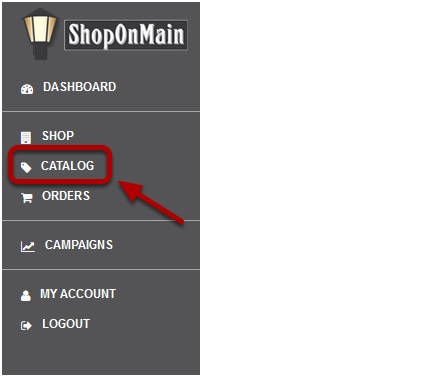
You can get to your catalog at anytime in your account from this menu located on the left hand side. This will take you to the list of products you have added to your ShopOnMain store.
Click on the product name to edit.

Once you’re in your catalog, you can click on any of the products in order to view or edit them. Instructions on how to edit your products can be found here.
This is also where you can add new products.
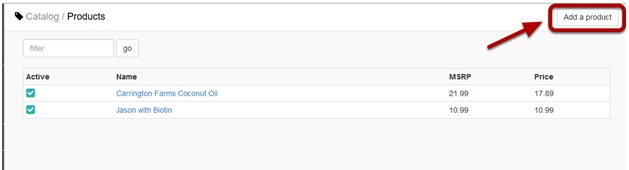
By clicking on Add a product in the upper right hand corner of this screen, you will be taken to the product wizard which will walk you through adding a new product.
Active or Inactive
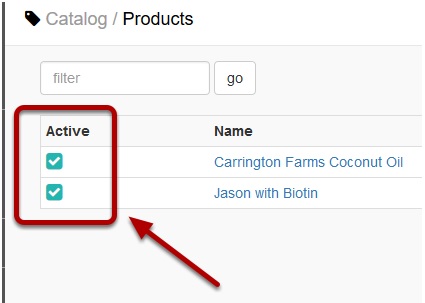
Here you will also be able to see which products are active and which ones are inactive. Instructions on how to edit this option can be found here.
