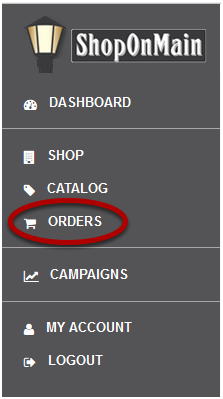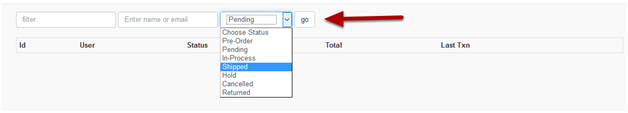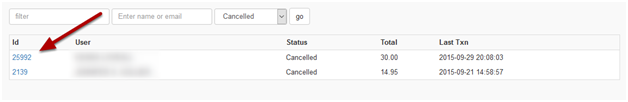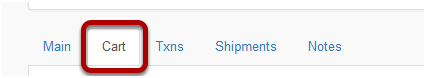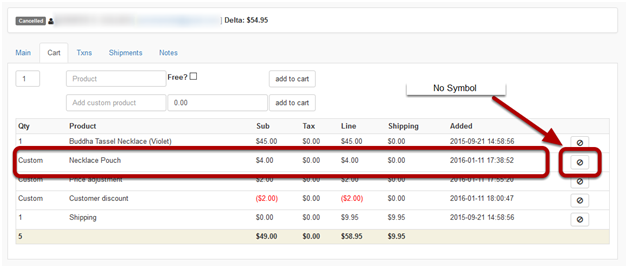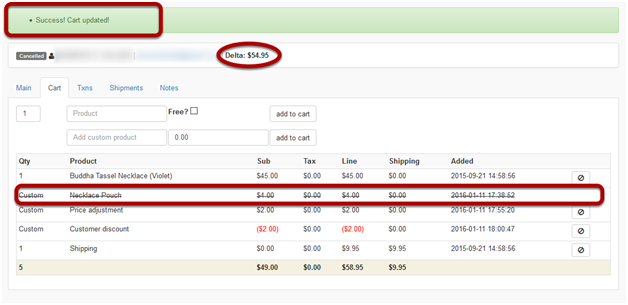I need to remove an item from an order
When a customer adds an item to their cart and later changes their mind, or if the item was added by accident, you would need to go into the order and remove it.
Click on Orders
Orders is located in the menu on the left hand side of your account.
Search for the order you need to edit
If you have the customer’s name or email address, you can type it in there and click Go, or simply search using the order status. Every time you click on Orders, all the Pending orders will pop up as default.
It is important to note here that in this tutorial we will be using an order that is currently in Cancelled status, but if you’re adding an item to an existing order, the order will likely be in a Pending status. It can also be on Hold or even In-Process, but once it’s in Shipped status, it’s likely too late to add to it.
Select the order ID
Select the ID of the order you need to edit.
Click on Cart Tab
Click on the Cart tab to see and edit the product(s) the customer has purchased.
Remove the unwanted cart item
Click on the No Symbol to the far right of the item you are removing from the cart. This will remove the product and its charge from the order.
Note: when making a price adjustment to an order, it is strongly suggested that a note be made to the order so anyone looking at it will know what the price adjustment was for. If the customer calls and has a question about it, everyone who needs to know why will know why. Click HERE for instructions on how to add a comment to an order.
If successful, you will see a message in green at the top of the screen. You will also see a line going through the product you removed and a change in the Delta. The Delta is an outstanding positive or negative amount in the order. In this example, you’ve decreased the charge to an order where the original charge had already been paid for, thus creating an outstanding negative balance,a credit. Note: in this example, as the order had been cancelled, you will not see the negative balance. However, in a real order, the Delta amount will show as a negative after removing an item.
So now you need to process a refund for the credit. Click HERE for instructions on how to process a refund in an order.