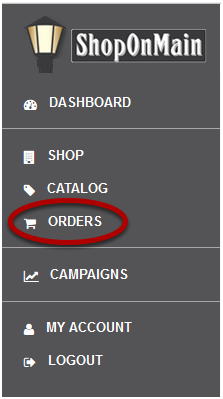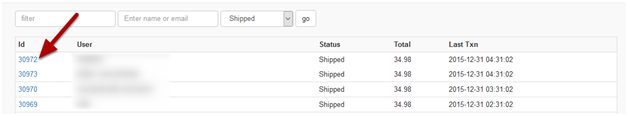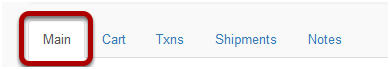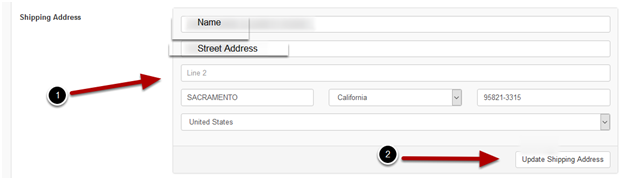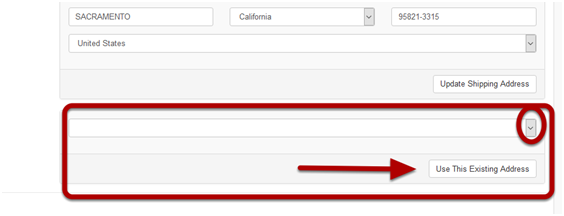I need to change the shipping address in an order
Sometimes the address in an order needs to be changed. The reasons can vary from the customer having entered in the wrong address by mistake, or a typo that might prevent the shipment.
Click on Orders
Orders is located in the menu on the left hand side of your account.
Select the order you need to change
Find the order you wish to edit and click on the order ID number.
From the Main Tab
After selecting an order, make sure you are in the Main tab. The order should automatically populate in this tab, however, if you find yourself in a different part of the order, click on Main to change the status of the order.
Shipping Address section at the bottom of the Main Tab
Here you can correct or change the recipient’s name and address. If you make any changes, make sure to click on Update Shipping Address to save it.
Some customers may be reoccuring and might have some previously saved addresses already in the system. If there were any other addresses saved for this customer, they will be available in this drop down menu. If you wish to change it to one of those, simply select that address and click on Use This Existing Address