Editing Your Shop’s Categories
Click on the video play button below for a quick video tutorial, or you can scroll down to view simple screenshots and written instructions.
Click on Shop
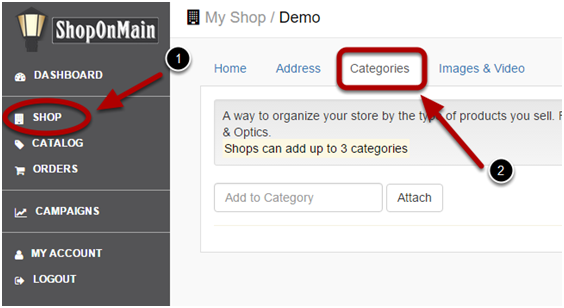
Once in shop click on Categories.
Add a Category
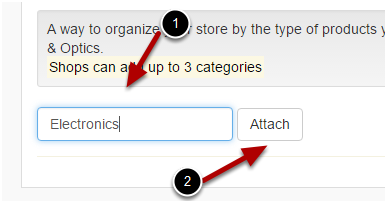
You can add a new category here by typing in a category name. Once you begin typing, the system will pull up a menu of possible options. Once you see the appropriate category, click on it and then select Attach.
Remove a Category
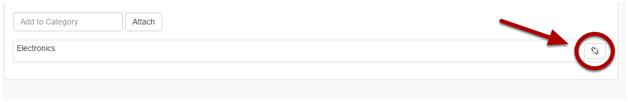
You can remove a category by clicking on the broken link icon to the right of that category.
