Editing Your Storefront Window
Your storefront window is the first image that our shoppers, and YOUR potential customers, are going to see about you. Click on the video play button below for a quick video tutorial, or you can scroll down to view simple screenshots and written instructions.
Click on Shop
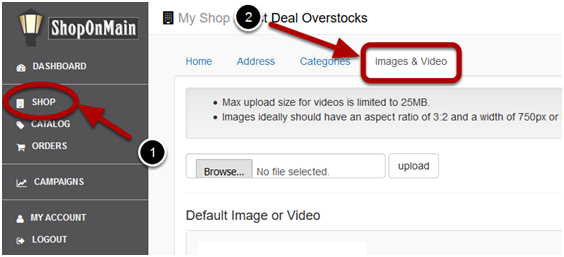
Then click on Image & Video.
Click on Browse
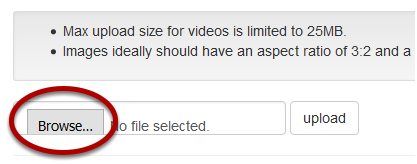
Select File
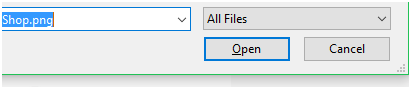
Once you’ve found the appropriate image file you have saved on the device your using, click on Open.
Upload
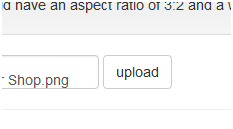
After opening your image file, click on Upload.
Change Default or Remove

You can select a new default storefront image by selecting the star icon on any additional images you’ve uploaded. You can also delete an image by clicking on the trashcan icon.
