Editing Your Shop’s Basic Information
Click on the video play button below for a quick video tutorial, or you can scroll down to view simple screenshots and written instructions.
Click on Shop
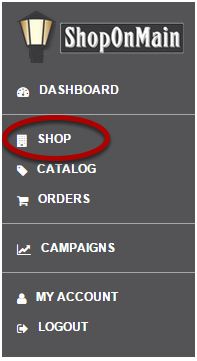
Home Tab
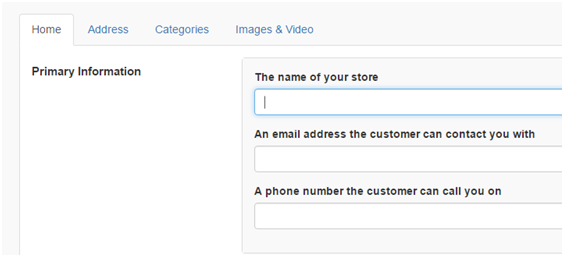
In Primary Information you can updated your shop’s name, email address, and phone number. This information will be available to the shoppers.
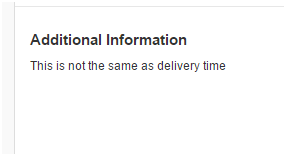
Here in Additional Information you can update:
- The Ship Time, how long it takes before purchased items will be shipped.
- Your shop’s Tagline.
- Your Return Policy.
- Hours of opperation.
- Your shop Description.
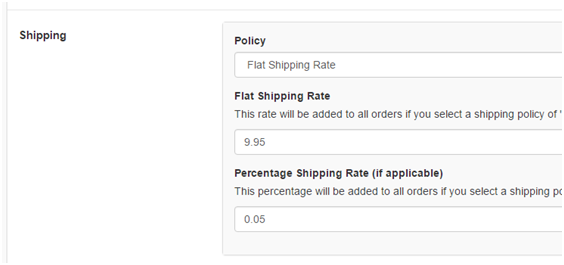
In Shipping you can update your policy and shipping price.
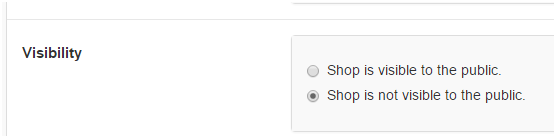
You can activate or deactivate your shop here in Visibility.
Save It

Always make sure to save any changes you make by clicking on the Save button at the bottom right corner of the Home tab page.
Address Tab
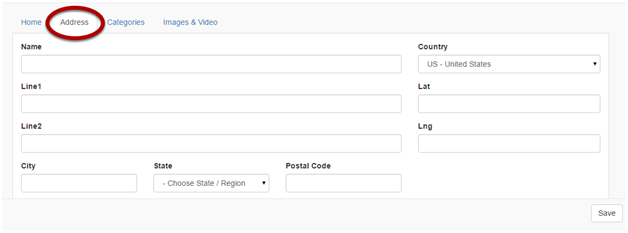
Change the address of your shop here. The latitude and longitude will update automatically. Make sure to click on Save after making any changes.
