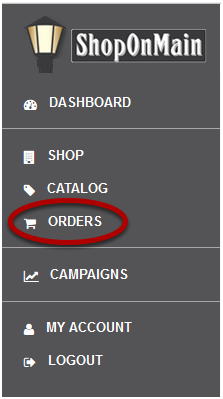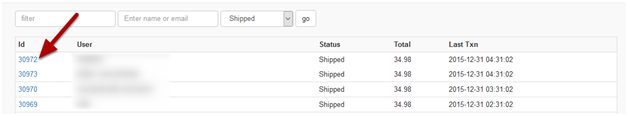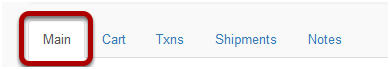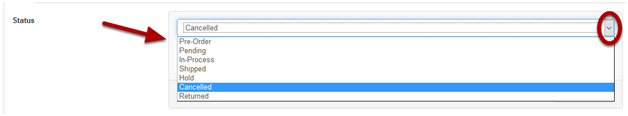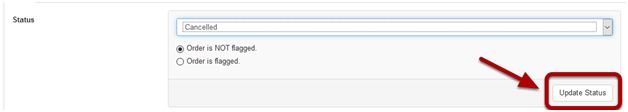I need to change the status of an order
When the status of an order changes, such as a need to place the order on hold or a cancellation, you will need to go into the order and update the status.
Click on Orders
Orders is located in the menu on the left hand side of your account.
Select the order ID for the order you wish to edit
Find the order you want to edit and click on the order ID.
From the Main Tab
After selecting an order, make sure you are in the Main tab. The order should automatically populate in this tab, however, if you find yourself in a different part of the order, click on Main to change the status of the order.
Update the order status
Status is located at the top of the Main tab. Use the drop down box and select the appropriate status.
Then click on the Update Status button.