I need to change my account password
Click on the video play button below for a quick video tutorial, or you can scroll down to view simple screenshots and written instructions.
Click on My Account
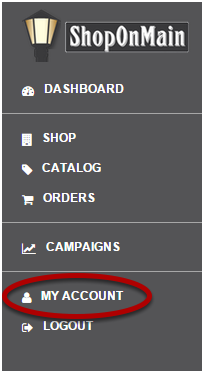
My Account is located in the menu on the left hand side of your account.
Enter your new password
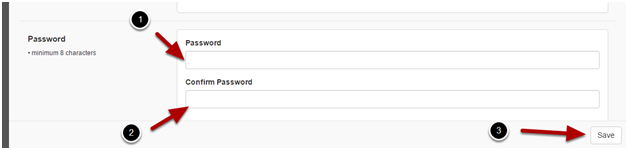
In the bottom section, simply enter your new Password, then again to Confirm it, and click on Save.
